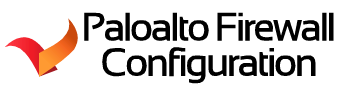Palo Alto – How to Create System Log Alerts
We have multiple devices that can go down at any moment and
learning were to troubleshoot can become a headache. A great device that can
help troubleshoot network issues are built-in system logs. They contain
information that can help narrow down the issue or can be used as a proactive
measure to fix an issue before it affects the network infrastructure.
We tend to forget that system logs exist until the day
something goes wrong. We start by digging around all log events trying to make
sense of it. But a better approach to this method would be to send alerts on
information that can help you solve the issue via email.
Inside a Palo Alto we have System Log Events that have
severity levels:
1. Critical –
Hardware Failure or Link Failure.
2. High – Dropped
Connections to devices.
3. Medium -
Updates, Upgrades, Failed wildfire, Failed Auth
4. Low – Minor
changes to the system
5. Informational –
configuration changes, log in / log off and basic system information.
We can take advantage of the filtering process to send out
valuable information like OSPF adjacency drop, Authentication Failure, and
Critical Events on the system.
To configure an email message to Outlook or Gmail we must
configure the following:
Under Device Tab
1. Server profile
> Email
2. Log settings
A Post will be created for: how to set up an Email
Profile.
Link:
Link:
Logging Settings:
Device > Log Settings > System > Add
In the image above, we can see that we have a filter
builder. The builder works the same as the traffic monitor. We can filter with
conditional operators that help narrow our results.
You can Use the “View Filtered Logs” Tab to see your
results. If you are happy with the results you can add your email profile to
the Log Settings page and commit your changes.
Now you can be proactive rather than being reactive.
Here are a few System logs I have setup up in the past that
come in handy.
- OSPF Adjacency Down
- ( subtype eq routing ) and ( eventid eq routed-OSPF-neighbor-down )
- OSPF Adjacency Up
- ( subtype eq routing ) and ( eventid eq routed-OSPF-neighbor-full )
- Authentication Failed
- ( subtype eq auth ) and ( eventid eq auth-fail )
- Authentication All
- ( subtype eq auth )
- Critical System Events
- (severity eq critical)
Thank you,
AzNetAdmin