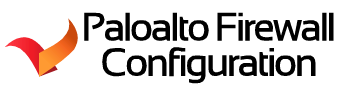Palo Alto – Login Banner
What’s the purpose of a login banner?
A login Banner is a warning sign that the user sees while logging into the system accidentally or internally. This allows the user to understand that they have entered into a system they might be unauthorized to enter. The end user now can exit the system safely with no harm to the system or user. Failure to include a login banner can make it harder on the equipment owner to prosecute access violations in court. To avoid this all we need to do is add a login banner :)
Device > Setup > Management > General Settings > Gear Icon
Login Banner:
Template Example:
---------------------------------------------------------------------------------------------------
Example 1:
UNAUTHORIZED ACCESS TO THIS DEVICE IS PROHIBITED!
You must have explicit, authorized permission to access or configure this device.
Unauthorized attempts and actions to access or use this system may result in civil and/or criminal penalties. All activities performed on this device are logged and monitored.
Example 2:
UNAUTHORIZED ACCESS TO THIS DEVICE IS PROHIBITED!
This system is for the use of authorized users only. Individuals using this system without authority, or in excess of their authority, are subject to having all of their activities on this system monitored and recorded by system personnel. Unauthorized or improper use of this system may result in administrative disciplinary action, civil and criminal penalties.
What’s the purpose of a login banner?
A login Banner is a warning sign that the user sees while logging into the system accidentally or internally. This allows the user to understand that they have entered into a system they might be unauthorized to enter. The end user now can exit the system safely with no harm to the system or user. Failure to include a login banner can make it harder on the equipment owner to prosecute access violations in court. To avoid this all we need to do is add a login banner :)
Device > Setup > Management > General Settings > Gear Icon
Login Banner:
Template Example:
---------------------------------------------------------------------------------------------------
Example 1:
UNAUTHORIZED ACCESS TO THIS DEVICE IS PROHIBITED!
You must have explicit, authorized permission to access or configure this device.
Unauthorized attempts and actions to access or use this system may result in civil and/or criminal penalties. All activities performed on this device are logged and monitored.
Example 2:
UNAUTHORIZED ACCESS TO THIS DEVICE IS PROHIBITED!
This system is for the use of authorized users only. Individuals using this system without authority, or in excess of their authority, are subject to having all of their activities on this system monitored and recorded by system personnel. Unauthorized or improper use of this system may result in administrative disciplinary action, civil and criminal penalties.
Thank you,
AzNetAdmin